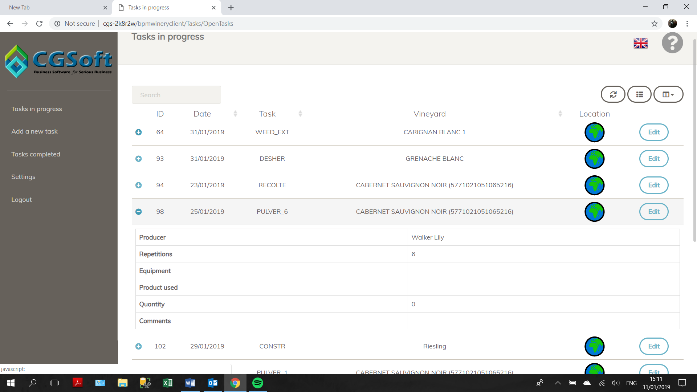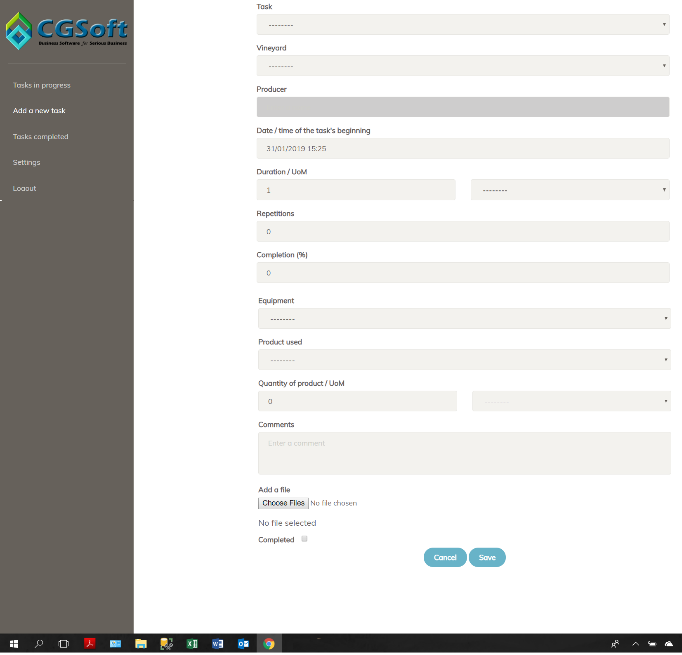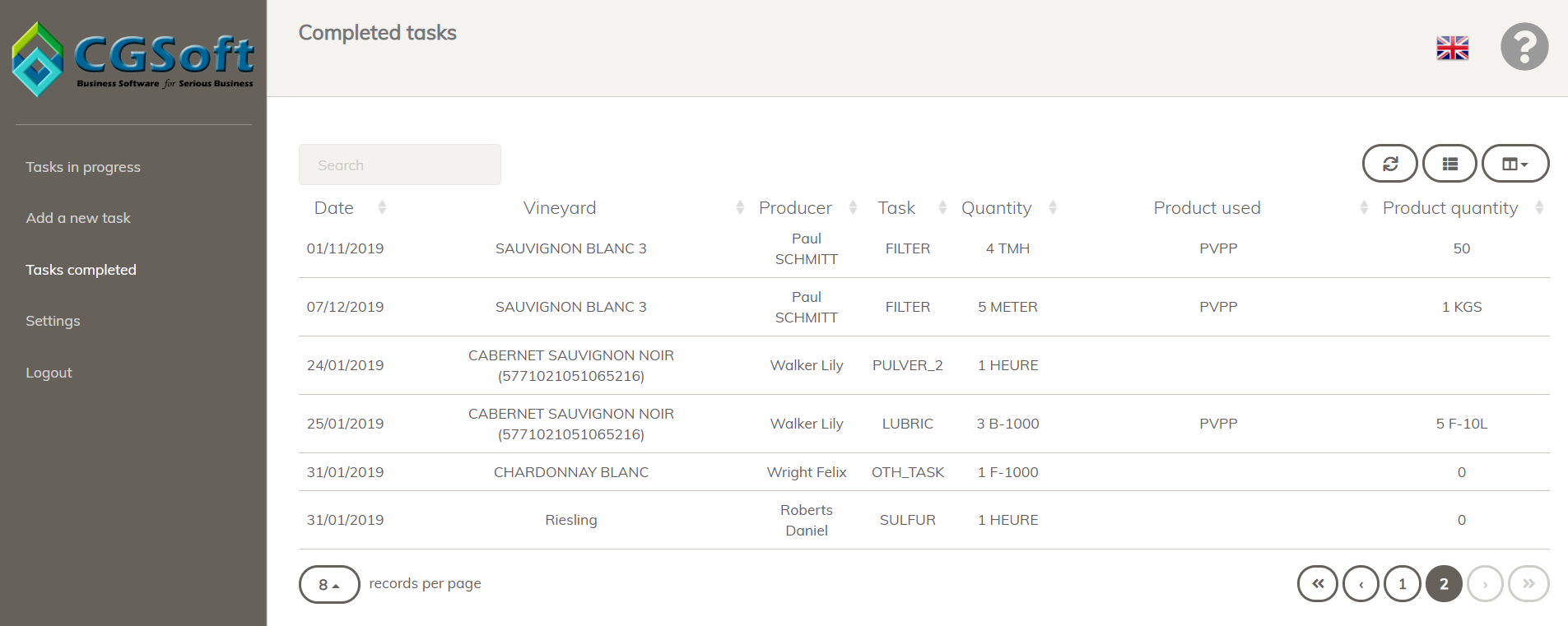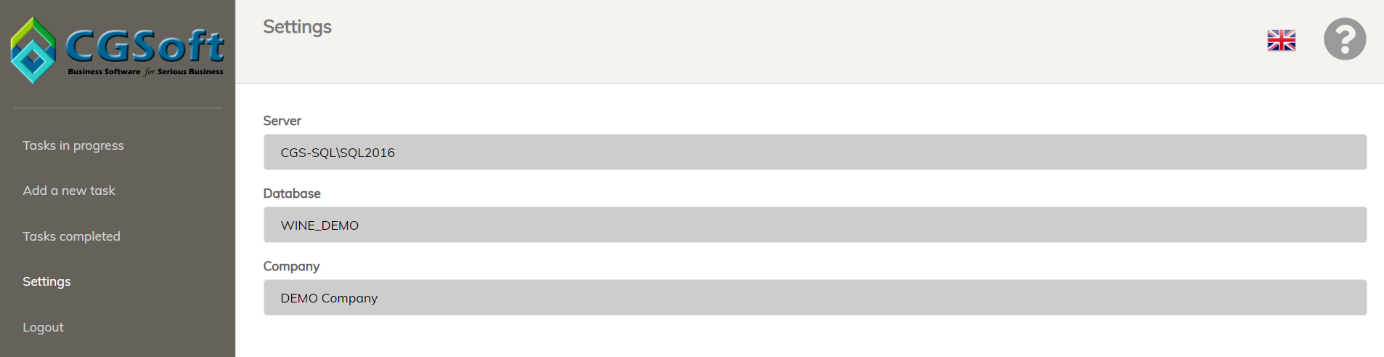Thesis Oeneus
Thesis Oeneus provides on line registration and management of all the Vineyard tasks of the company, all over the world, using smart devices (smartphones and tablets) or Desktop browsers.
Vineyard tasks can be either registered into the Thesis Winery application and presented to the vineyard worker for execution or registered by the worker and Thesis Winery will be updated automatically.
Thesis Oeneus is automatically connected with the Google Maps application, supporting all the functionality provided by Google.
Thesis Oeneus product is available in three (3) languages, Greek, English and French, dynamically selected. Supported devices include smartphones and tablets with the latest versions.
Main selections
Tasks in progress
You get the list of the assigned to you open or partially completed tasks. You have three selections as follows:
- See additional info by pressing the ‘+’ symbol on the left
- Bring the connected to the task vineyard on the GIS map by clicking on the ‘World’ icon
- Edit the selected task by selecting the ‘Edit’ button. The related task form is called for the registration of the data, where you can either insert or select from the compo boxes presented. It is important to mention the ability of the product to insert into the system files (photos, documents, etc.) by clicking the ‘Choose Files’ button. The update operation is completed only after clicking on the ‘Save changes’ button. The task is considered ‘Completed’ either by clicking on the ‘Completed’ field or after inserting 100% in the Completion (%) field.
Add a new task
This is the case when a new (not existing) task is inserted into the system.
The entry form is similar to the update form. In order to save the new task and update the core system (Thesis Winery) you have only to click on the ‘Save’ button.
Tasks completed
This choice presents the full list of the tasks fin order to review the full history of the tasks completed so far. No update functionality is provided, but filtering (search), sorting and dynamic columns selection facilities are included.